Contact us today:
01412 373 240
Data plays a key role in the effective delivery of our transport networks. The provision of relevant information influences and enables decision making that can improve how our networks operate and increase safety for all.
Coeval products and systems collect and store data, some of which can be collected locally, others can be accessed via our Cloud- based software.
Our Cloud Control software provides full monitoring and control of your signs, remotely and in real-time. The application is designed to give the user an overview of all end devices, with the ability to work with one device at a time.
The signs are displayed on a geographical map in their exact locations. Each individual sign can be accessed by clicking on it on the map or searching by serial number or name. You can see its state, check battery voltage, the functioning of other hardware components or set new messages or pictograms to be displayed.
All alarms and warnings are instantly and clearly displayed on your screen, and SMS notification is also available. In case of battery voltage drop, for example, you will see an instant illustrative message on the screen and the person(s) responsible for the sign/ site will receive a clear SMS message with the details of the issue.
The ease-of-use and flexibility of Cloud Control is further enhanced by its ability to gather and communicate important data to support decision making and wider network management.
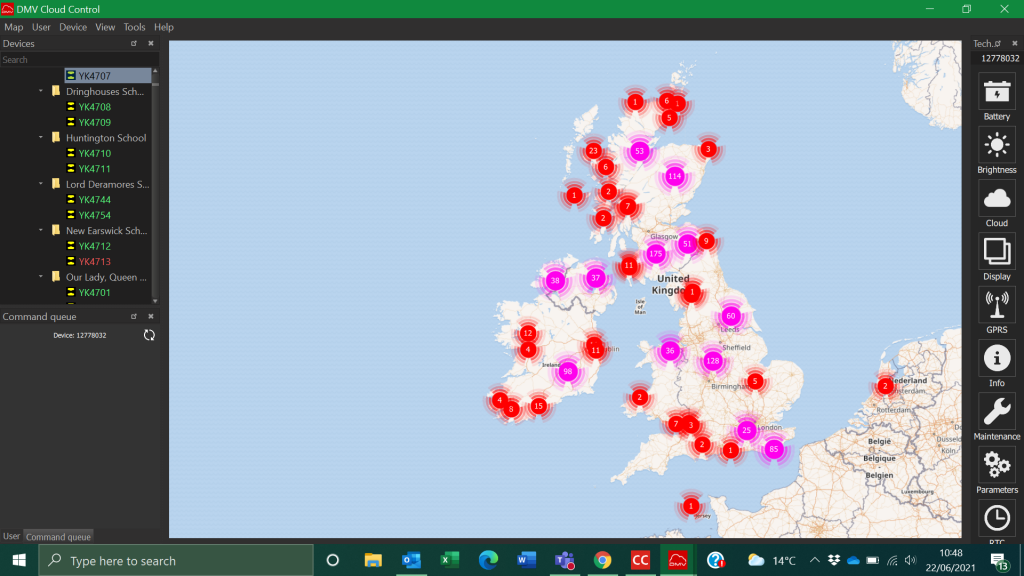
Coeval’s Cloud Control software provides full monitoring and control of your LED signs, remotely and in real-time.
Command Console is a downloadable Android and Windows application for those operating and maintaining Coeval’s range of LED signage. The app directly connects you to the end device using dedicated software for your laptop, tablet and/or smart phone.
The app can be used to connect to one device at a time via Ethernet cable, Bluetooth, serial communication RS232 or Wi-Fi up to 100m. It is provided free of charge with all of our signs and can be used to both control and maintain your Coeval assets.
Control function
When in control mode, the user can set and change the sign text, pictograms or animations, as well as raise or lower a sign on its roof mounting structure where applicable.

Maintenance function
In maintenance mode, the user can check the sign’s functionality, read and download all parameters and logs. In addition, it also checks the operation of various hardware components:
It can also provide malfunction information such as: overvoltage or low battery voltage, temperature alarms, VMS reset, LED error detections, light sensor malfunction and communication errors.